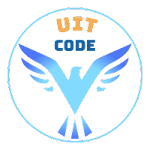Tạo một custom module trong Drupal 10:
Khoảng 2 phút
Tạo một custom module trong Drupal 10:
1. Tạo thư mục module
- Truy cập thư mục
modules/customtrong project của bạn. - Tạo một thư mục mới, ví dụ:
my_custom_module.
cd web/modules/custom
mkdir my_custom_module2. Tạo file .info.yml
Tạo file my_custom_module.info.yml trong thư mục my_custom_module. File này cung cấp metadata cho module.
Nội dung file:
name: 'My Custom Module'
type: module
description: 'This is a custom module for demonstration.'
core_version_requirement: ^10
package: Custom
dependencies:
- drupal:field
- drupal:user3. Tạo file .module (nếu cần)
Tạo file my_custom_module.module. File này chứa các hook hoặc logic PHP cần thiết cho module.
Ví dụ nội dung:
<?php
/**
* @file
* Contains hook implementations for My Custom Module.
*/
/**
* Implements hook_help().
*/
function my_custom_module_help($route_name, \Drupal\Core\Routing\RouteMatchInterface $route_match) {
switch ($route_name) {
case 'help.page.my_custom_module':
return '<p>' . t('This is the help section for My Custom Module.') . '</p>';
}
}4. Tạo file routing.yml (nếu cần route)
Nếu module của bạn cần route để hiển thị một trang, hãy tạo file my_custom_module.routing.yml.
Ví dụ nội dung:
my_custom_module.content:
path: '/custom-page'
defaults:
_controller: '\Drupal\my_custom_module\Controller\MyCustomController::content'
_title: 'Custom Page'
requirements:
_permission: 'access content'5. Tạo Controller (nếu có route)
Nếu bạn sử dụng route, tạo một Controller tại src/Controller/MyCustomController.php.
Ví dụ nội dung:
<?php
namespace Drupal\my_custom_module\Controller;
use Drupal\Core\Controller\ControllerBase;
/**
* Returns responses for My Custom Module routes.
*/
class MyCustomController extends ControllerBase {
/**
* Returns a simple page.
*/
public function content() {
return [
'#type' => 'markup',
'#markup' => $this->t('Hello, this is a custom page from My Custom Module!'),
];
}
}6. Tạo file services.yml (nếu cần sử dụng service)
Nếu bạn cần định nghĩa service, tạo file my_custom_module.services.yml.
Ví dụ nội dung:
services:
my_custom_module.example_service:
class: Drupal\my_custom_module\ExampleService
arguments: ['@logger.factory']7. Kích hoạt module
- Đảm bảo rằng bạn đã clear cache:
drush cr - Kích hoạt module:
drush en my_custom_module
8. Kiểm tra module
- Truy cập vào trang Extend (Quản lý module) trong Drupal Admin (
/admin/modules) và kích hoạt module nếu chưa được kích hoạt. - Nếu bạn tạo route, thử truy cập đường dẫn đã định nghĩa, ví dụ:
/custom-page.
9. Debug & Logging
- Sử dụng
Drupal::logger('my_custom_module')->info('Message');để log thông tin trong quá trình phát triển. - Xem log trong Reports > Recent log messages hoặc sử dụng lệnh Drush:
drush watchdog:show