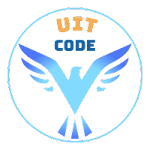Cài đặt Drupal 10 mới ra mắt trên Docker với Lando
Cài đặt Drupal 10 mới ra mắt trên Docker với Lando
Tạo dự án Drupal 10 với composer
composer create-project drupal/recommended-project:10.0.0 "drupal10"Tạo file .lando.yml như sau
name: drupaldev
recipe: drupal10
config:
composer_version: '2'
via: apache:2.4
webroot: web
database: mysql:5.7
drush: '^10'
xdebug: true
proxy:
appserver:
- drupaldev.lndo.site
phpmyadmin:
- pma.drupaldev.lndo.site
services:
appserver:
type: php:8.1
xdebug: false
config:
conf: lando/php/php.ini
overrides:
environment:
DRUSH_OPTIONS_URI: "https://drupaldev.lndo.site"
phpmyadmin:
type: phpmyadmin
hosts:
- database
database:
creds:
user: drupaldev
password: drupaldev
database: drupaldevKhởi tạo
lando startCài đặt drush
lando composer require drush/drushCài đặt site
lando drush si
Database name [drupal]:
> drupaldev
Database driver [mysql]:
>
Database username [drupal]:
> drupaldev
Database password [drupal]:
> drupaldev
Database host [127.0.0.1]:
> database
Database port [3306]:
>
You are about to:
* Create a sites/default/settings.php file
* DROP all tables in your 'drupaldev' database.
Do you want to continue? (yes/no) [yes]:
>
[notice] Starting Drupal installation. This takes a while.
[notice] Performed install task: install_select_language
[notice] Performed install task: install_select_profile
[notice] Performed install task: install_load_profile
[notice] Performed install task: install_verify_requirements
[notice] Performed install task: install_settings_form
[notice] Performed install task: install_verify_database_ready
[notice] Performed install task: install_base_system
[notice] Performed install task: install_bootstrap_full
[notice] Performed install task: install_profile_modules
[notice] Performed install task: install_profile_themes
[notice] Performed install task: install_install_profile
[notice] Performed install task: install_configure_form
[notice] Performed install task: install_finished
[success] Installation complete. User name: admin User password: dfEJdY86QCSite https://drupaldev.lndo.site được cài đặt thành công. Theme mặc định sẽ là Olivero và theme admin sẽ là Claro.
Đặt lại mật khẩu với drush upwd
lando drush upwd admin adminTruy cập https://drupaldev.lndo.site với user name và password lần lượt là admin admin.
Giải pháp cài module contrib chưa có phiên bản tương thích Drupal 10
Để cài module chúng ta cần chỉnh sửa file composer.json như sau:
{
...
"require": {
...
"drupal/core": "10.0.0 as 9.5"
},
...
}Tiếp đến dùng composer cài như bình thường mà không còn bị báo lỗi không có phiên bản tương thích
lando composer require drupal/module_filterPhiên bản mới nhất của module_filter v3.2.0 sẽ được cài đặt, tuy nhiên chúng ta vẫn không thể bật module này vì trong mã của nó có chứa những phần chưa tương thích, chúng ta tiếp tục bước tiếp theo
Giải pháp xử lý vấn đề tương thích Drupal 10 của module contrib
Vì Drupal 10 mới ra mắt nên các module contrib sẽ chưa tương thích đầy đủ, vì vậy chúng ta có thể dùng patch để sửa tạm thời chờ các bản cập nhật tương thích drupal 10 của cộng đồng drupal dev.
Để áp dụng các bản vá chúng ta cần tìm bản vá phù hợp trên drupal.org và thêm vào file composer.json như sau (ví dụ sau là trường hợp sửa cho module module_filter):
{
...
"extra": {
"patches": {
"drupal/module_filter": {
"3297692: Automated Drupal 10 compatibility fixes": "https://www.drupal.org/files/issues/2022-11-03/3297692-8.patch"
}
},
...
}
}Tiếp đến chạy lệnh
lando composer require cweagans/composer-patches
lando composer update drupal/module_filterLúc này bản vá https://www.drupal.org/files/issues/2022-11-03/3297692-8.patch sẽ được áp dụng cho module module_filter version 3.2.0, lúc này module đã tương thích với Drupal 10, chúng ta có thể bật module này trong admin hoặc dùng drush en để bật nó.
Sau này khi module module_filter đã có phiên bản mới tương thích Drupal 10 thì ta chỉ việc gỡ patch trong file composer.json và chạy lại composer update để lấy phiên bản module mới là được.